Figures and Tables in Journal Articles: Practical Tips To Save Time And Help Readers
Nov 17, 2022
Journal articles are the best way to share your research with the world. But they can be difficult to prepare, and it's easy to get bogged down in with the formatting details, especially for the all-important tables and figures. Here are some practical tips for preparing and presenting visuals in your journal article that can you help you save time.
Be clear about the purpose for including each table and figure.
Tables and figures are a good way to summarize your data, but they should only be used when they help the reader understand your research. Each needs to add value to your paper. Postgraduates and early career researchers often include too many visuals. You do not want to include every possible table and graph that you can create with your data.
If you're not sure whether a table or figure will add value, ask yourself: does it answer a question that the reader is likely to have? Can it illustrate an important point that I discuss in my paper? If either answer is no, leave it out.
Think about the best format for each table and figure.
Giving due consideration to each visual you create can really help you save time. Before creating a visual, make a plan. How can you best communicate the information that you need to communicate?
In general, tables are used to present numerical data that does not need a lot of explanation. They bring together similar types of data so that you don't have to write repetitive sentences in your results section. Do not include raw data tables in your paper. The tables you prepare should provide a summary of your results.
If you include mean values in your table, make sure that you also include sample size (n), and standard deviation.
Graphs are good for showing relationships between variables; they're also useful for putting your data into context (for example, by comparing it with other studies). There are many graph formats and which one is best depends on what you want to communicate. If you are unsure which format is best for you, it's a good idea to look at other journal articles that publish similar kinds of analyses.
Don't provide the same data in both table format and graph format. One or the other is appropriate.
 Do some thinking and planning before you start creating your journal article visuals. You want to choose the best way of displaying your results.
Do some thinking and planning before you start creating your journal article visuals. You want to choose the best way of displaying your results.
Don't use fancy effects and or add unnecessary detail.
If your graph is complicated and cluttered, it will be difficult to read. Present the simplest possible format with only the required elements. Do not to go overboard with color or other effects (such as 3D effects), because these can distract readers from what's important in your research findings. Too many fancy effects are a surefire sign of a novice.
The elements that every graph must have axis labels, scales, and units on both the x- and y-axes. Do not add a title to your graph. Your caption will provide this information (see below).
Make good decisions about decimal places.
Be mindful about significant digits. At the most basic level, this means not reporting values with a bajillion decimal places. Decide how many decimal places to report for each type of data and be consistent in your tables and throughout your manuscript.
 Aim for clarity above all else. What is the main point that the reader should take away from you figure? Does your figure effectively show that?
Aim for clarity above all else. What is the main point that the reader should take away from you figure? Does your figure effectively show that?
Choose colors and fonts that enhance the clarity of your figure.
Stick to the basics when it comes to colours. The main goal is to clearly communicate the most important information. This means using consistent colours and shades to highlight similarity, and contrasting colours or shades to highlight differences. Don't use more colours than you need.
Red-green colourblindness is relatively common and so it's a good idea to avoid this combination whenever possible. Rather choose red and blue, or orange and blue.
Prepare effective captions.
A caption is a short description of your figure or table that appears either above or below it (see below). The caption tells readers what the figure is about and how to understand it. Captions should be brief, but complete enough so readers can understand them on their own without referring to the text. This means including complete words/phrases (not acronyms), units of measurement, and scale information if relevant (i.e. "scale bar is 1 mm").
Cite all visuals in the text.
Each table and figure will have a unique number ("Figure 1, Figure 2, Table 1, etc...) that is identified at the beginning of the caption. Every table and figure will then also be cited in the text. For example, "There is a positive correlation between X and Y (Figure 1)."
Table captions are always above the table. Figure captions are always below.
This is arbitrary but important. It is standard convention to put your table captions above the table and the figure captions below.
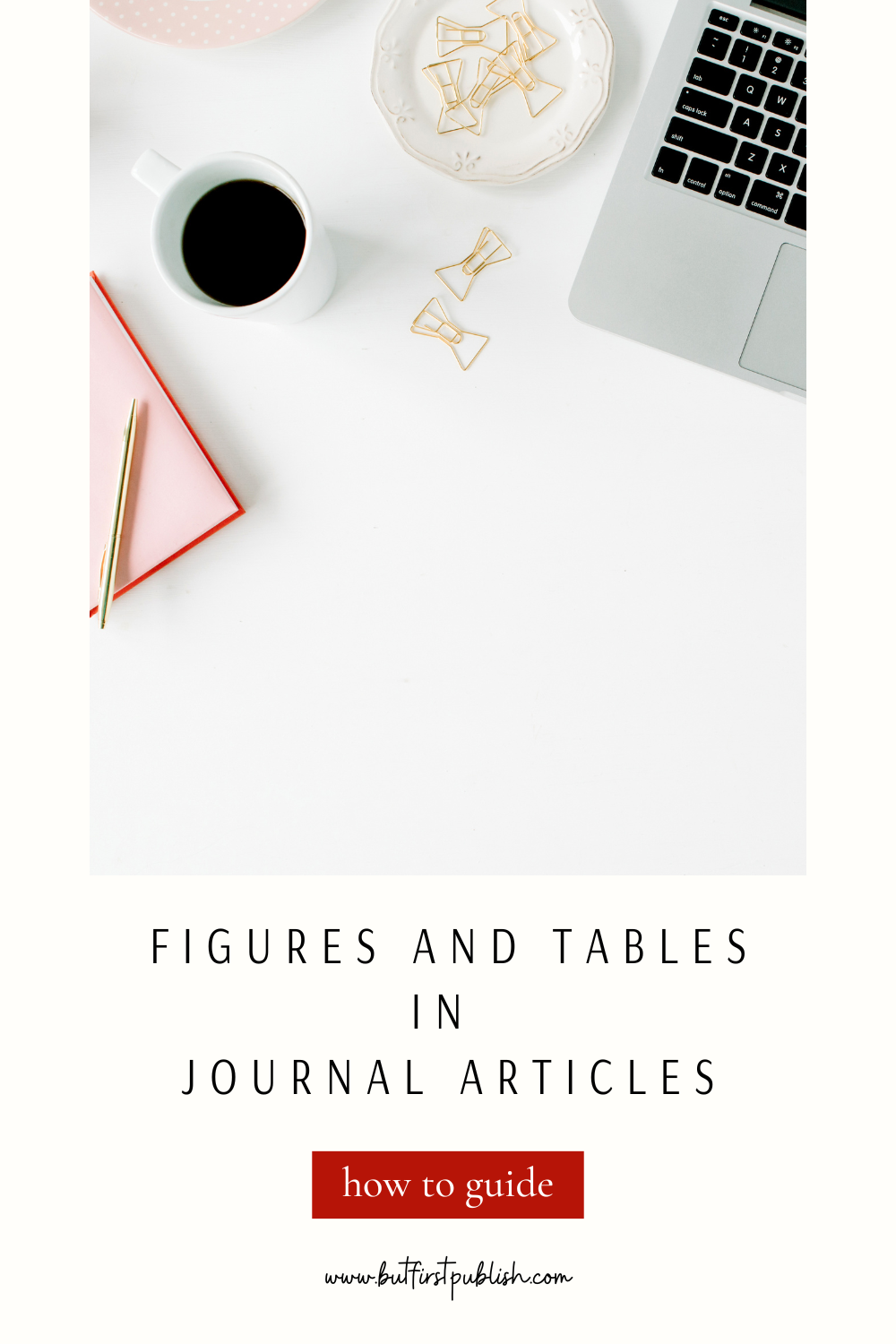 Find this helpful? Pin it!
Find this helpful? Pin it!
Take time to properly name and manage your files.
You are going to end up with multiple versions of your figures in multiple file types. If you don't have a clear method of naming and organizing them, you are much more likely to upload the wrong file when you go to submit your article online. You will probably also face frustration and waste time looking for the correct file.
For each manuscript I always have a folder called Editable Figure Files where I keep the original files (usually .ai format because I use Adobe Illustrator). I have a second folder called Figures where I keep the files I will share (usually .tiff or .jpg format). I have another folder called Older Figure Files where I archive the old files so that I still have earliest versions if I need them, but I don't mistake them for the current files.
Takeaway: Research visuals should be clear, simple, accurate and appropriate to their purpose.
Remember, the goal of research visuals is to help readers understand your point. You can still get creative, but in way that creates clarity for your readers without detracting from the main message. The "simplest" visuals can sometimes take the most effort to produce because it takes a lot of consideration and editing to limit the figure to the components that matter the most.
I hope the tips and best practices above help you create excellent visuals that help your readers understand the awesome research you've done. If you’d like some more tips about preparing journal articles for submission, check out my You Can Publish That guide.
Happy writing,
Dr Jayne




